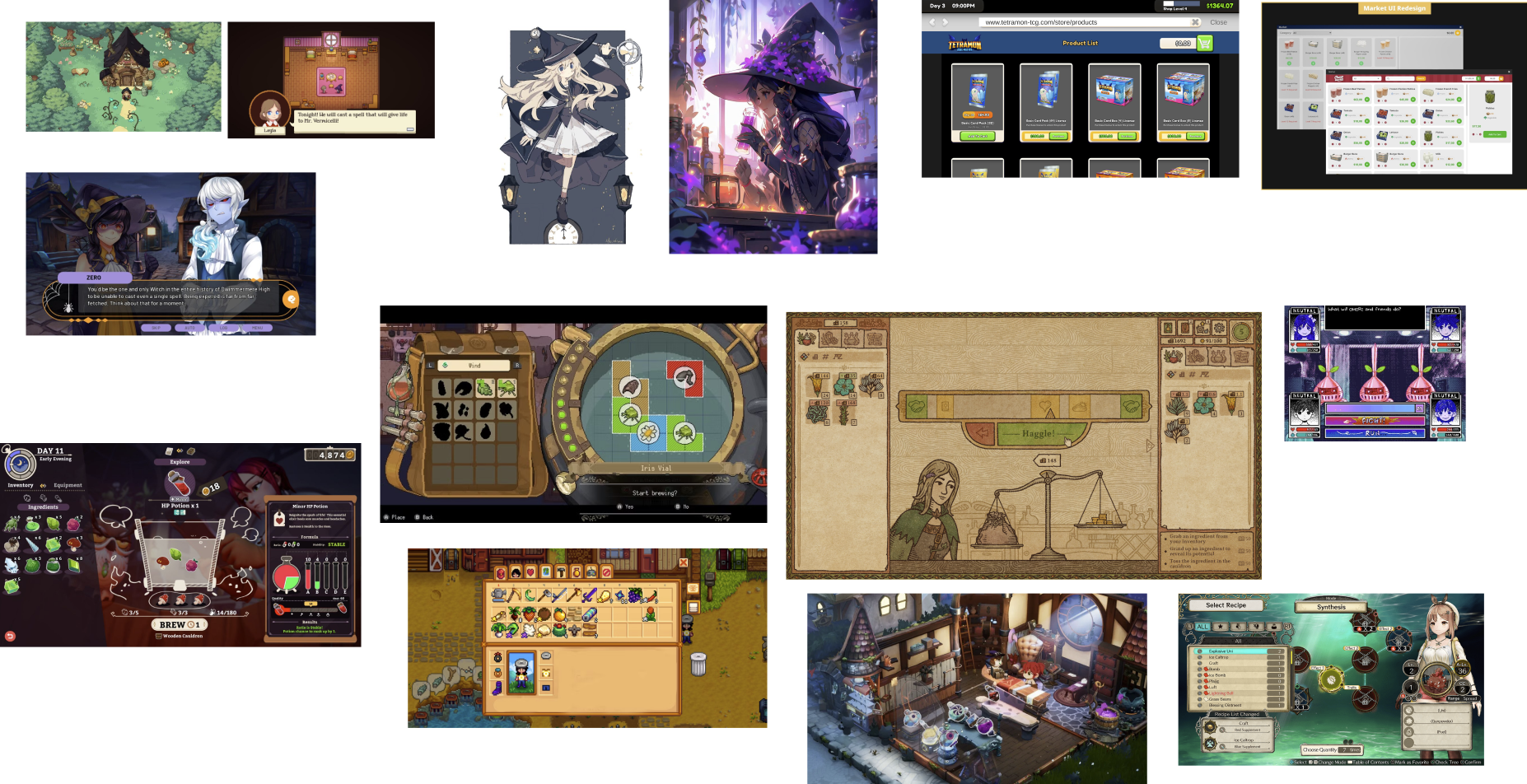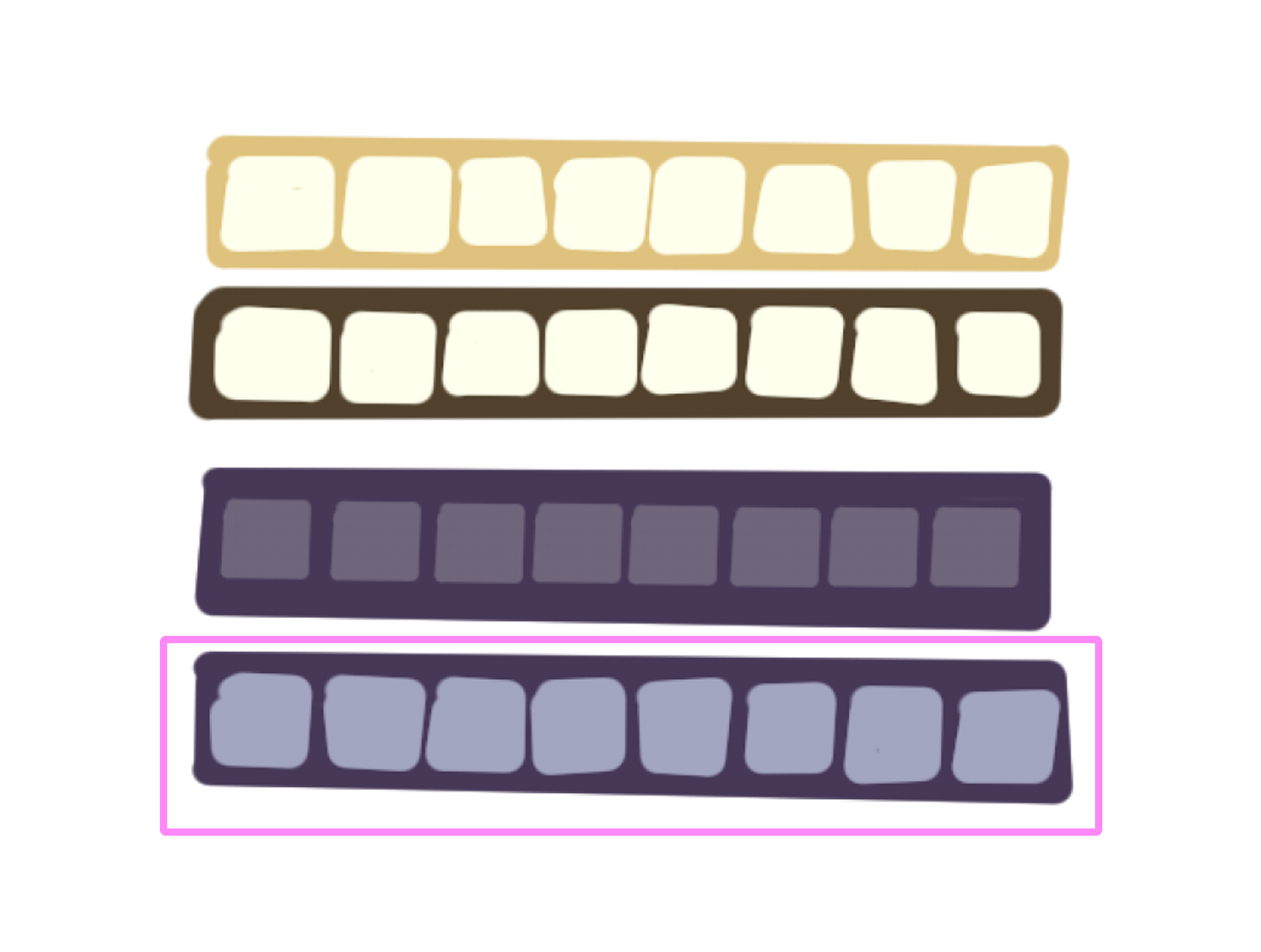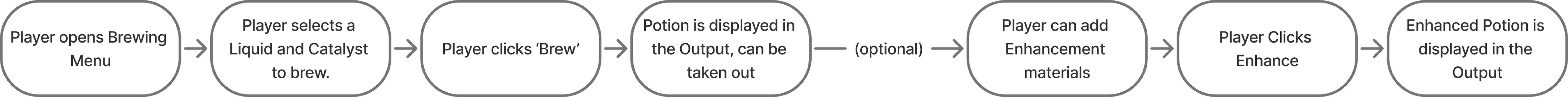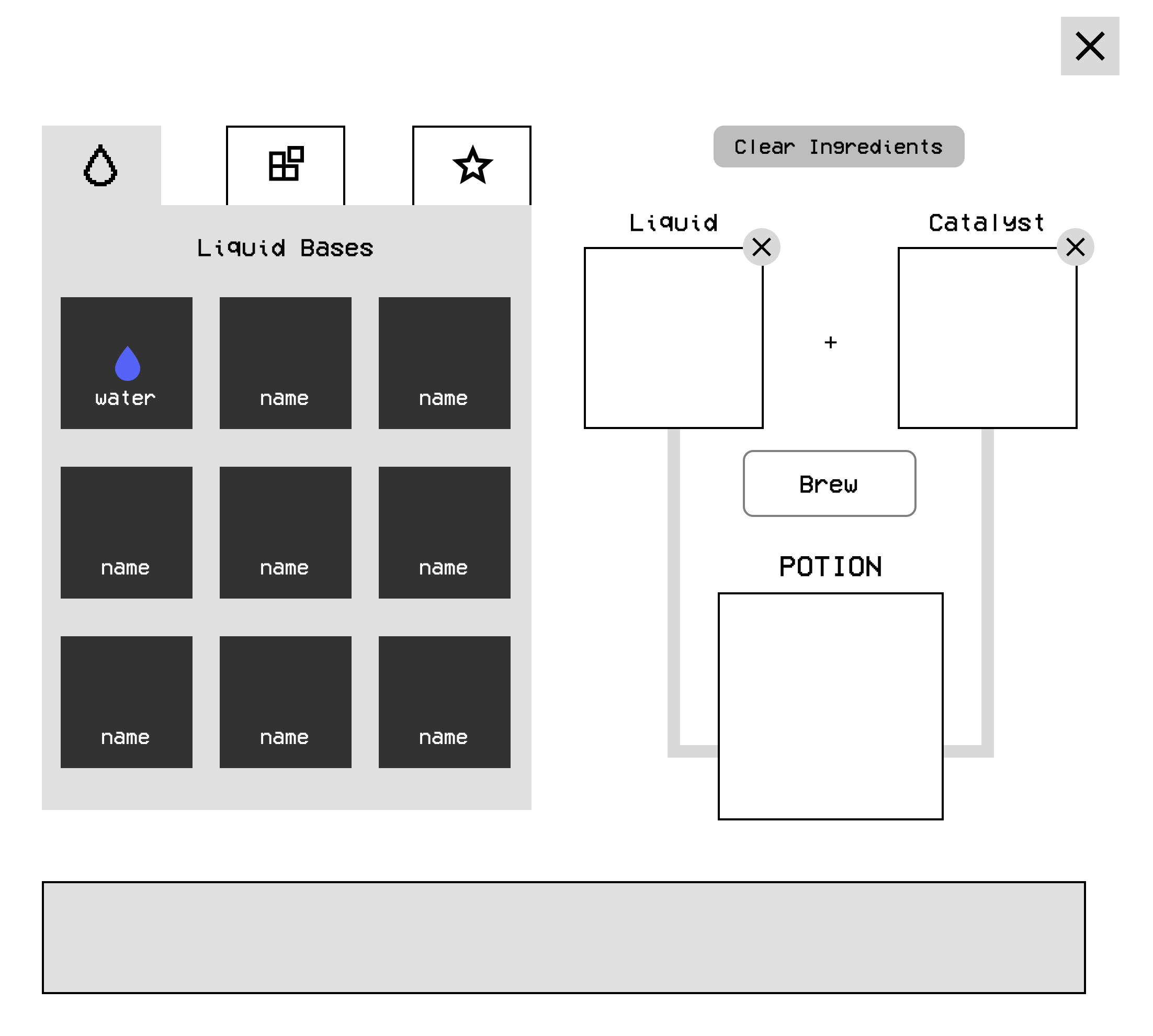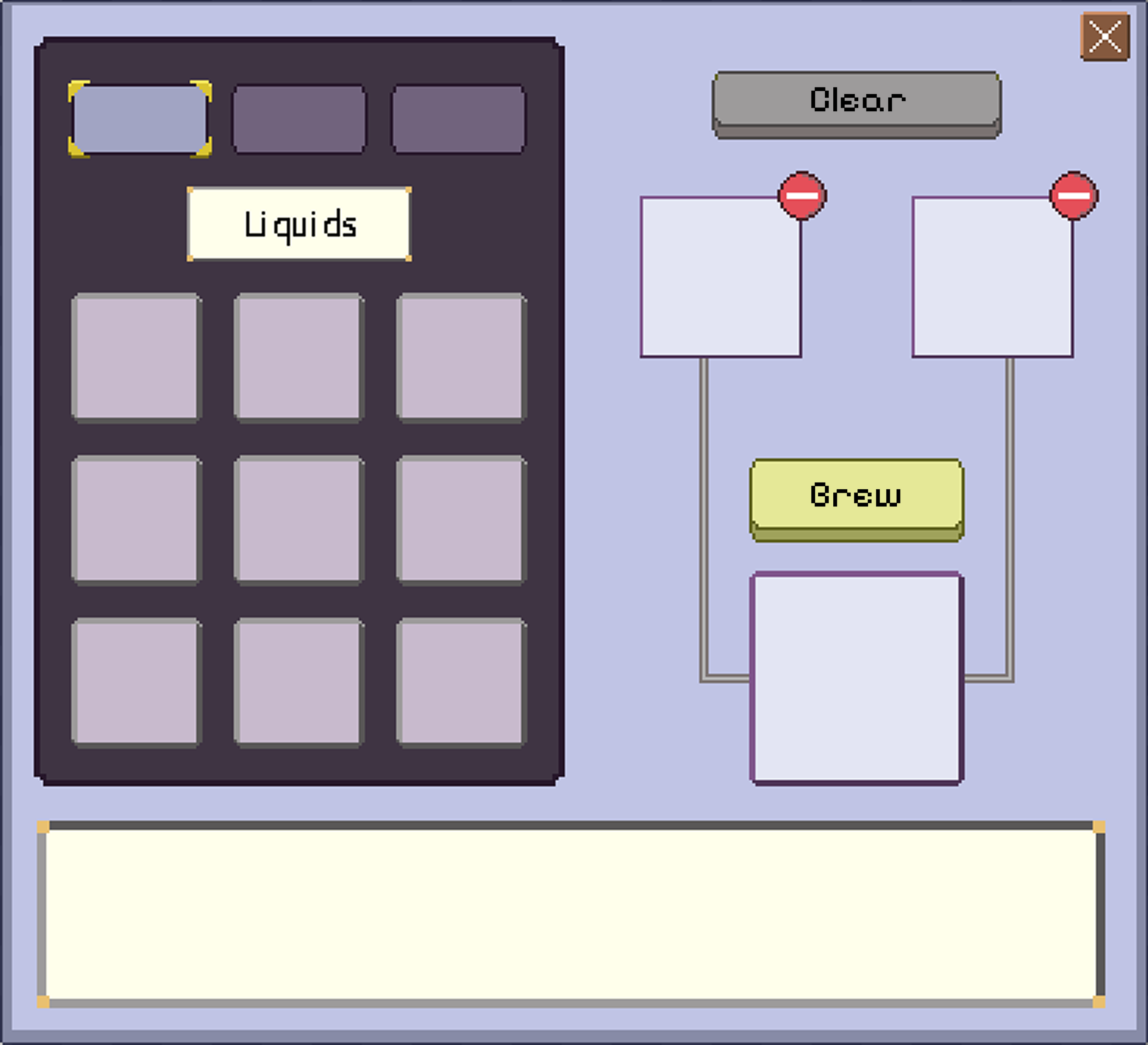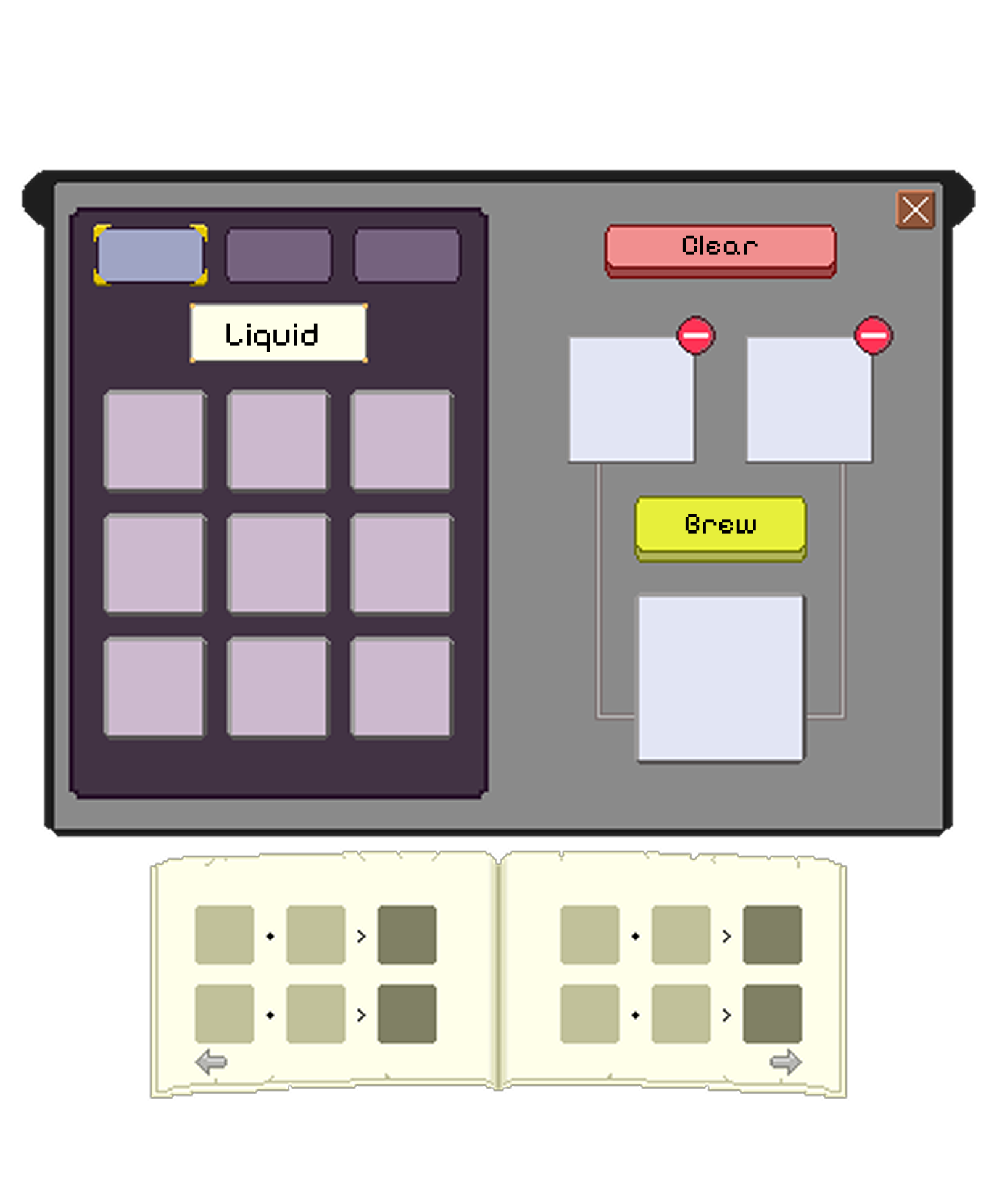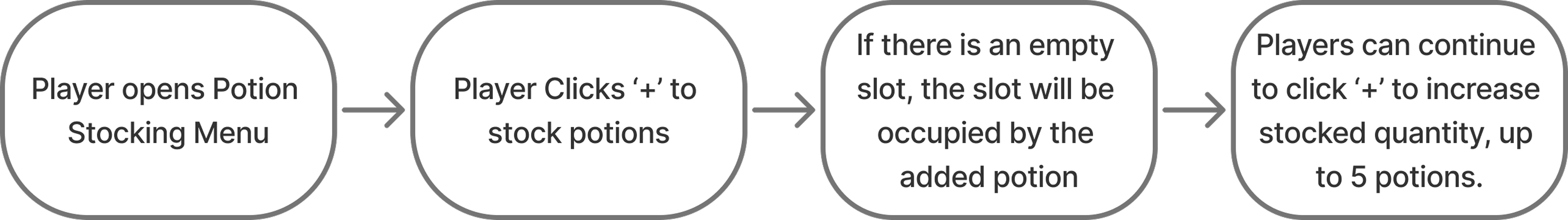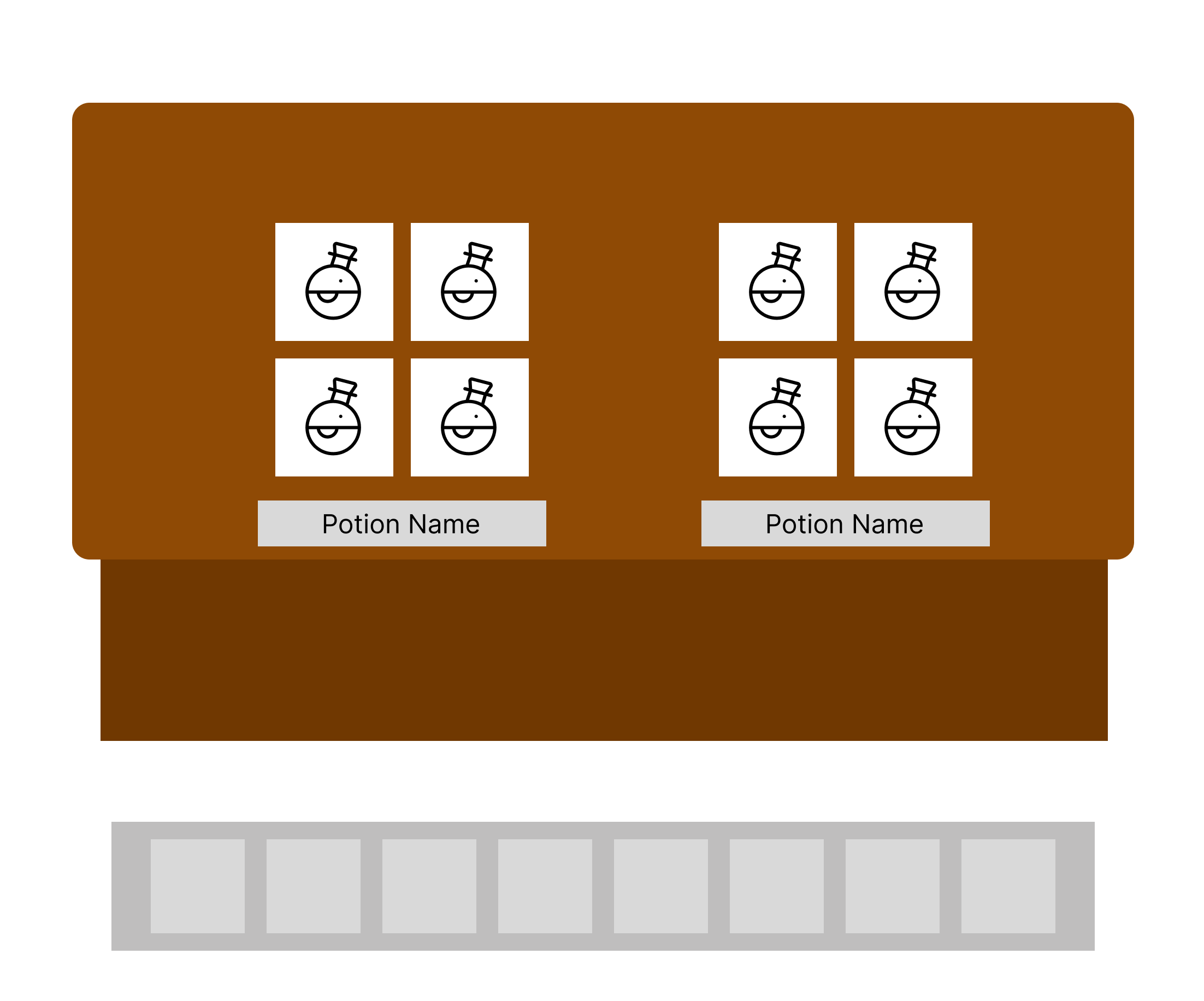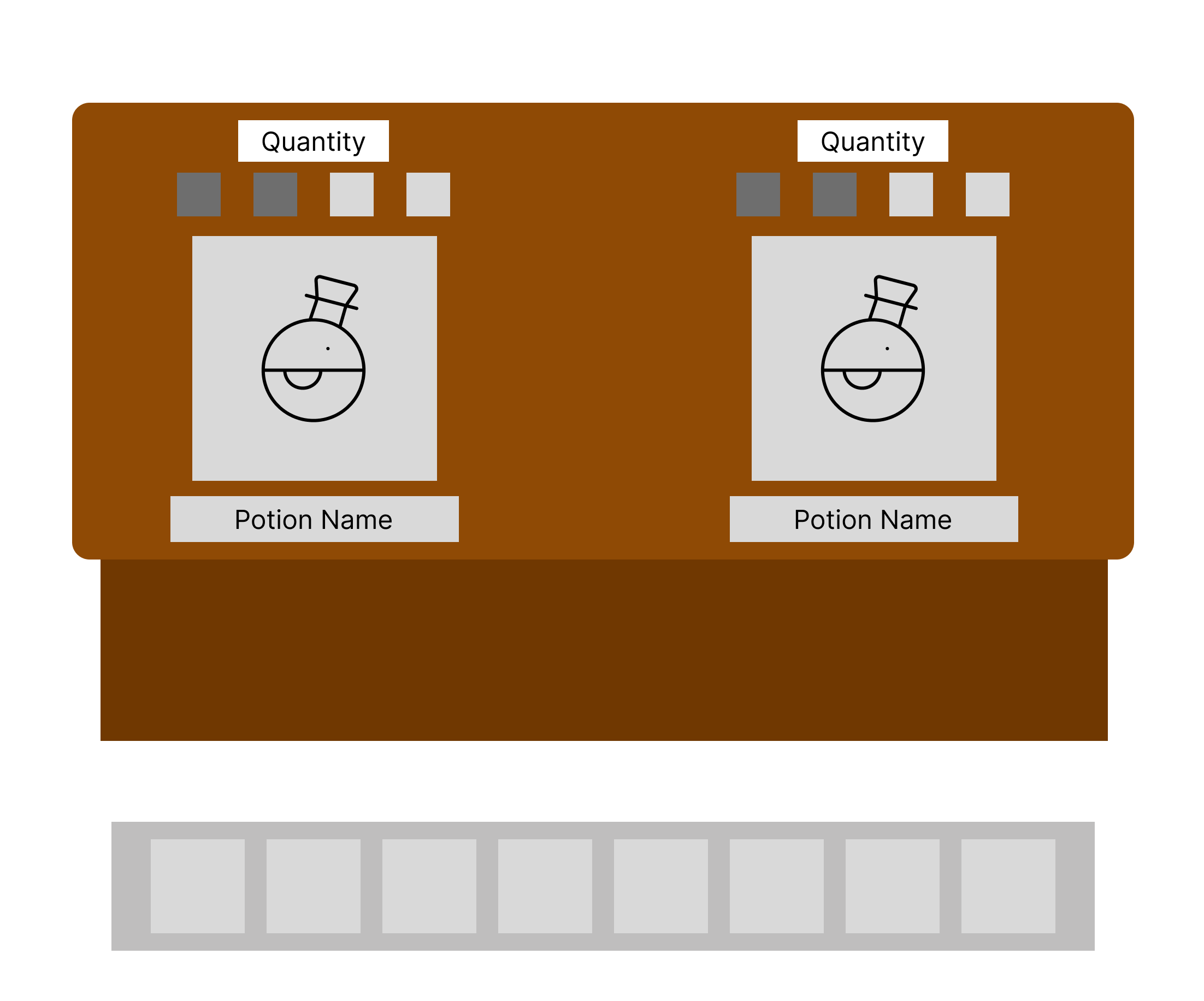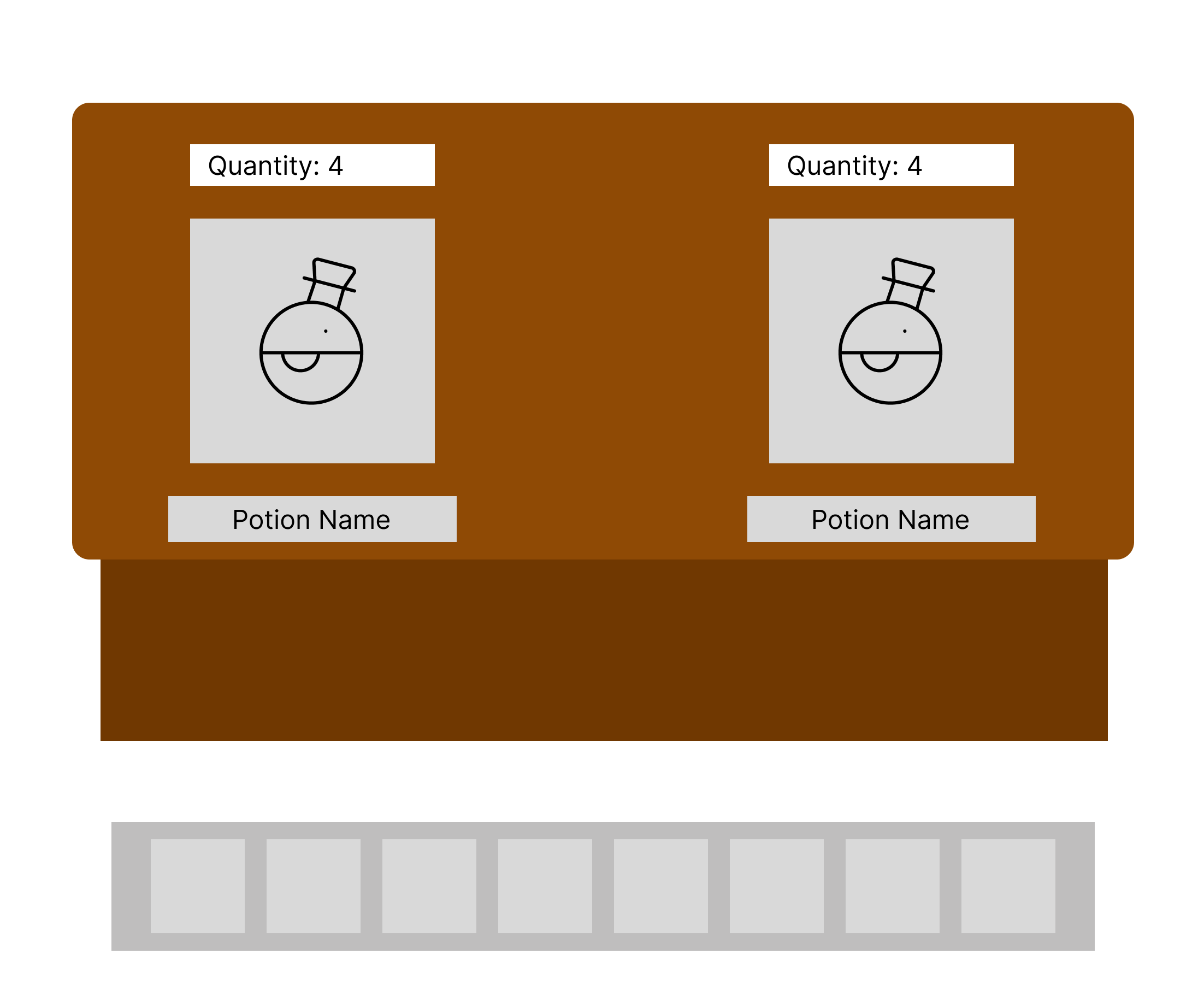Playtesting
About five weeks into the project, we were given an opportunity to test our in-progress game with fellow UCI students. Students would simply drop in to our booth at the Playtesting Room, giving the game a quick spin.
As these playtests were informal and guerilla in nature, I drafted a series of question that my attending team members could ask play testers. These questions included:
❓Overall, what did you think about the game?
❓Were there any confusing elements in the gameplay?
❓Do you have any suggestions for our team?
❓Is it clear what the buttons and interactions in the brewing menu do?
❓Do you have any suggestions for improving the brewing system, whether it be gameplay-wise or UI-wise?
❗Players liked the arrangement of the brewing menu
❗The bottom part of the brewing menu could be repurposed to show recipes, like a memo book.
❗The inventory seems a bit redundant, as there is an inventory in the brewing menu.
❗The player sprite feels slightly too large, in comparison to the environment.
In general, players really liked the art and mechanics for the game, making our team more confident in our design direction.
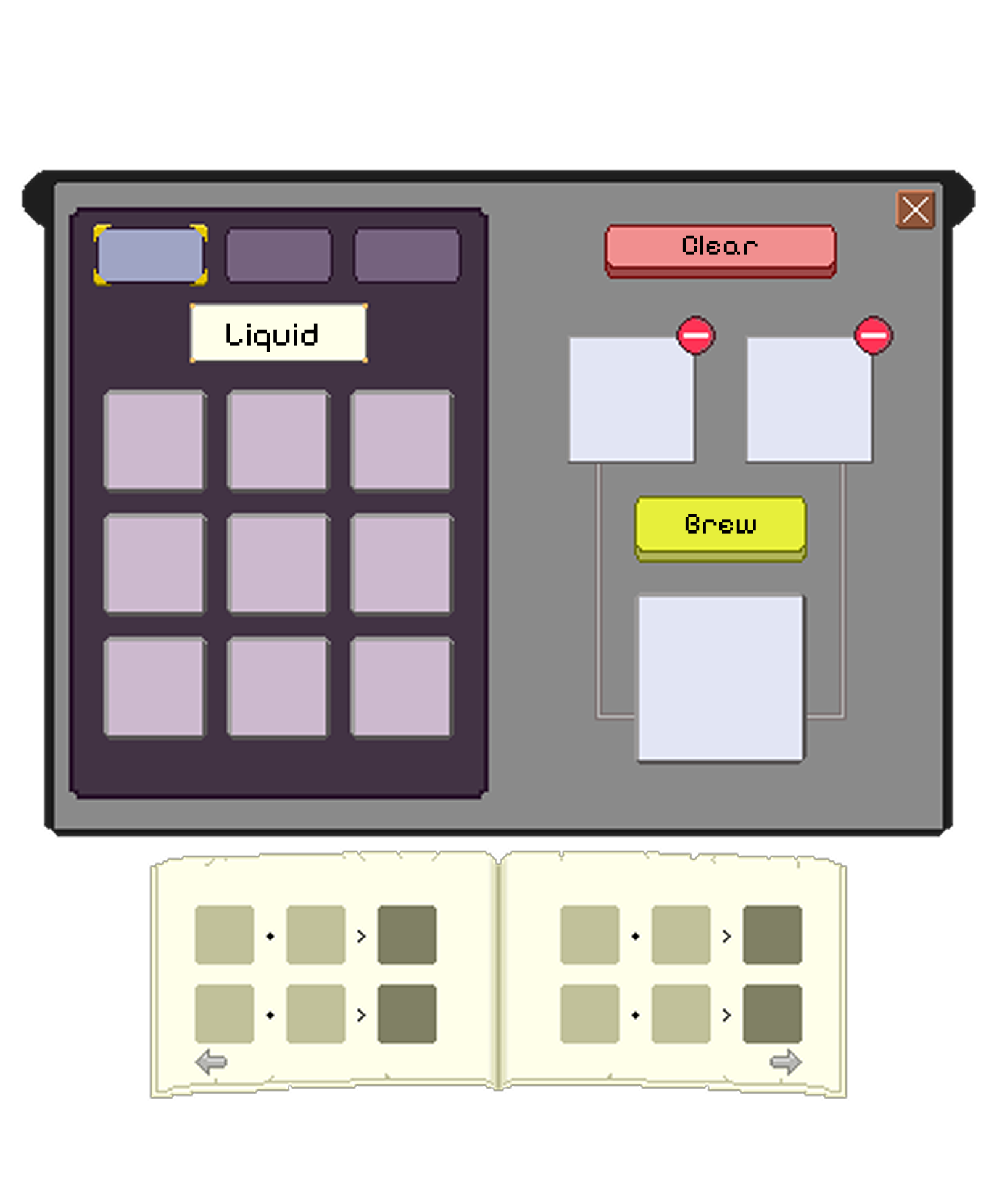
Based on player feedback, I revised the text bar at the bottom. Originally meant to show item descriptions, it is now a small memo book, allowing for learned recipes to appear at the player's convenience.
In addition, the shape of the menu has been revised to fit the cauldron theme better, and the button for clearing ingredients has been changed to red for better visibility.